Unpublish a Workflow
To make changes to a Workflow it needs to be unpublished.
- Select Workflow from the home Dashboard.
The Workflow Designer view displays. - From Workflow Designer select the relevant Workflow from the list.
- To Unpublish, select the File
 menu and choose Unpublish.
menu and choose Unpublish.
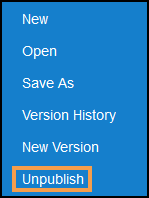
An alert displays "You are about to unpublish this document, do you wish to continue?".
- Select Yes to proceed.
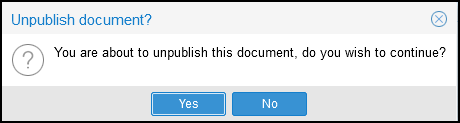
Note - When a Workflow has been Unpublished it is unavailable to users, alternatively you can use the New Version option, which enables you to create a new version of the Workflow
whilst users use the old version.
See - New Version .
See - New Version .
See - Publish a Workflow.